
What’s
New in cocoaModem 2.0 v0.21 and v0.22
Kok
Chen, W7AY [w7ay@arrl.net]
Last updated: Mar 5, 2006
What has changed in v0.21 ?
This release of cocoaModem is mainly a Universal Binary release, together with the co-release of a helper app for controlling hardware PTT, a new “NetAudio” interface and some bug fixes.
Universal Binary
![]()
cocoaModem 2.0
v0.21 is now built as a Universal Binary. The cocoaModem executable
should now run natively on either PowerPC or Intel based
Macintoshes.
cocoaPTT
![]()
I have written a small standalone application called
cocoaPTT
to control the RTS
and DTR lines on a serial port.
cocoaModem 2.0 v0.21 has internal script files to control
cocoaPTT, which runs as a separate application from
cocoaModem.
cocoaPTT is small enough to be easily modified to suit your
own needs (certainly much easier to modify than modifying
cocoaModem itself) if the functionality of cocoaPTT is
insufficient to meet your needs.
Read both the cocoaPTT manual and Section 2.0
(Sending
AppleScript Messages to Other
Applications) in the cocoaModem
AppleScripting manual if you want to make cocoaModem use
cocoaPTT.
NetAudio
I
have implemented an alternate path for audio samples to get
into cocoaModem in addtion to the usual path through A/D
converters and CoreAudio. The new path, which I am
calling NetAudio,
is done through a Zeroconf (“Bonjour”) network
port that allows “front-end” processors to feed
audio samples to cocoaModem.
NetAudio will later be used as a path to fetch data from
software definable radios and applications such as HF
Channel simulators. These “front-ends” can be
applications that run on the same machine as cocoaModem or
an application that runs on a different machine on the same
local network (either wired or wireless Macintoshes).
To cocoaModem’s modems, these devices appear as if
they are regular input devices. See Section 2.4.5
(NetAudio
Devices) of the cocoaModem User's
Manual for details.
Modems
tab in Preference panel
You can now remove modems that
you don’t commonly use from cocoaModem’s main
window. This should free up some memory usage and also
reduce the clutter in the tab (not a big deal for now, but
when more modems are added, the tab might get busy).
(Requires a relaunch to take effect.)
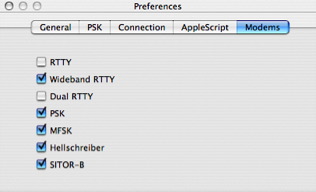
(No, the MFSK tab does not do anything yet :-)
PSK
Mode bug fix
Version 0.20 introduced a bug
where only BPSK31 is accessible. I have reconnected the PSK
mode menus to QPSK31, BPSK63 and QPSK63 modes.
Slashed-zero
checkbox
On version 0.20 and earlier,
Dual RTTY and Wideband RTTY required a relaunch of
cocoaModem for the slashed-zero checkbox in the cocoaModem
Preferences to take effect. This has been fixed.
Refreshing
contest macro buttons
Contest macro button captions
did not get updated as you changed interface between PSK,
RTTY, Dual RTTY and Wideband RTTY. This has not been a
problem if you had stuck to just a single interface during
a contest. v0.21 allows you to change interface at any time
during a contest and get any contest macro changes you have
made in a different interface.
Tooltips
were left on
Tooltips (the irritating yellow
information texts that pop up when you linger too long on a
Cocoa control) were popping up even if you had disabled
them in the preferences.