![]()
ÁH Utils
Introduction
ÁH Utils is a MacOS X utility application that allows you to update new firmware on a microHAM keyer device.
The ÁH Utils can been used with the micro KEYER, the micro KEYER II, the CW KEYER and the DIGI KEYER. Please note that ÁH Utils is not a microHAM product.
Whenever available, I have included with permission, microHAM's firmware for the microKeyer family (micro KEYER, DIGI KEYER and CW KEYER) and the microKEYER II family. However, the included firmare may not always be current, and you should check the microHAM downloads page for newer versions.
Currently, ÁH Utils has embedded into it version 3.0 and 5.4 firmware files for the microKeyer family, and versions 1.1 and 2.4 firmware files for the microKeyer II family.
Running ÁH Utils
When you launch ÁH Utils, you will see an alert panel that displays this message:
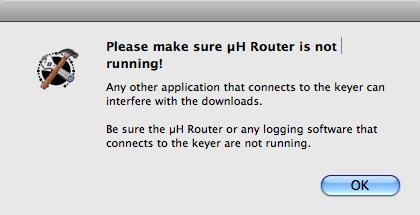
Please make sure no other applications are running or are connecting to the keyer before downloading any new firmware to the keyer. To be safe, it is probably best to reboot MacOS X and then running ÁH Utils before launching any other applications.
Be sure that you have a solid connection between the computer and the device. If the USB port connection to the keyer has not been completely solid, use a different computer to perform the firmware download.
Connecting to a Keyer
When the ÁH Utils application runs, you will be presented with a window that looks like this:
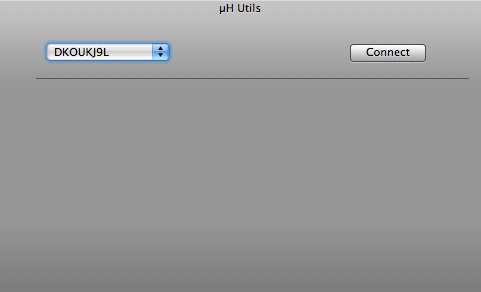
The popup menu at the top left of the window allows you to select a keyer, which should be connected to your USB bus before running ÁH Utils. micro Keyer names start with "MK," DIGI Keyer names start with DK and microKeyer II start with "M2."
When you click on the Connect button, and if it is successful, you will see the current firmware. The following shows a connection to a digi KEYER that is running firmware version 5.4:
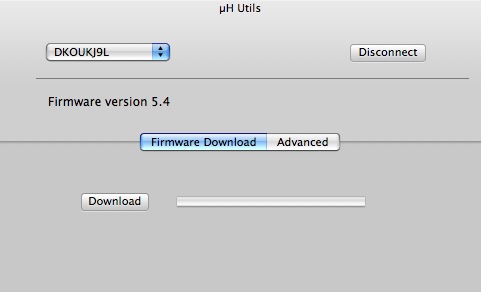
If it fails to connect, you will see this screen:
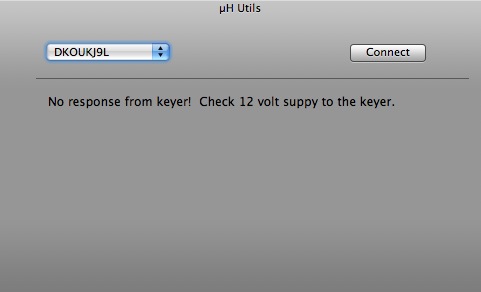
Note that the 12 volt supply to the keyer must be on. The keyer's USB port is powered by the USB bus of the computer, but the microprocessor of the keyer is powered by the 12 volt supply.
In addition to the Firmware Download tab, you will also see an Advanced tab. The Advanced tab is only used for downloading firmware when your current firmware is corrupted. Please refer to microHAM's "Keyer Protocol" manuscript on how to initiate the manual Bootloader download process. Do not use the Advanced tab otherwise.
Downloading Firmware
When you click on the Download button you will be presented with an open file dialog that shows the appropriate embedded firmware files that you can download.
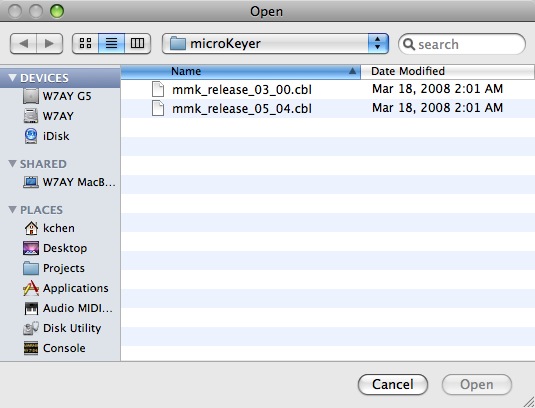
The firmware files have the cbl extension. The version number of the firmware can be deduced from the filename. In the above figure, mmk_release_03_00.cbl refers to version 3.0 and mmk_release_05_04.cbl refers to version 5.4 of the firmware.
The mmk prefix refers to firmware for the micro KEYER, the DIGI KEYER and the CW KEYER. micro Keyer II uses files with the mpk prefix, as shown below.
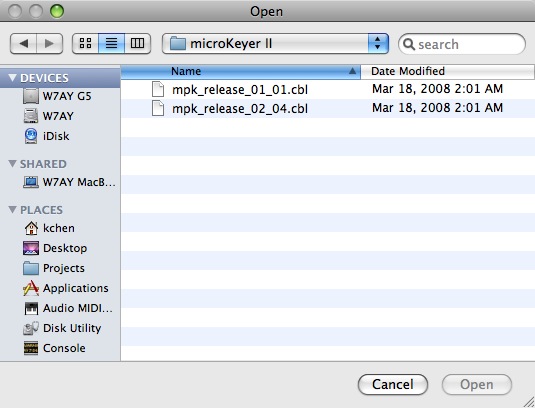
Double check to make sure the firmware file's prefix matches your keyer. Remember -- mmk for the micro KEYER, DIGI KEYER and CW KEYER, and mpk for the micro KEYER II.
If you are updating from a firmware file that is not embedded in ÁH Utils, simply navigate the open file dialog to where the file is stored on your computer.
To start the download process, select the appropriate firmware file in the and press the Open button.
The progress bar to the right of the Download button shows the download progress. It will take a few seconds to complete. When finished, you will see the following display:
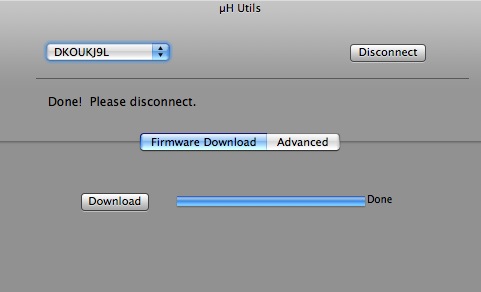
Press Disconnect now.
You can press Connect again to check if the proper version of firmware has been downloaded. Remember to Disconnect before quitting ÁH Utils.