
CI-V Redirect
version 1.0
Kok Chen
W7AY [w7ay
(at) arrl . net]
Last updated: April 12 2018
1
Introduction
CI-V Redirect is a dock application that creates a
fixed name for the IC-7610's USB CI-V port.
When the program runs, it will allow the CI-V port to
appear as an immutable address
(/tmp/7610civ). Even when the actual
device address of the CI-V port changes, this immutable
address does not change. CI-V Redirect attempts to track
the transceiver's CI-V port across radio power cycles.
CI-V Redirect does not present a user window. The
connection state can be obtained through the dock menu.
2 Usage
After launching CI-V Redirect, you will not see any window.
However, it will appear in the dock . Like other MacOS
applications, you can also place it permanently in your
dock. It will not auto launch when you reboot the computer.
It has to be manually launched.

There is no preferences to set.
The name of CI-V port is always the filename
/tmp/7610civ when CI-V Redirect is
running. Note that the original name, such as
You can obtain connection status to the radio from CI-V
Redirect's dock menu. Like other MacOS applications, hold
down the left mouse button, or click on the right mouse
button to see the dock menu.
If the radio is not powered up, the dock menu should show
the following:
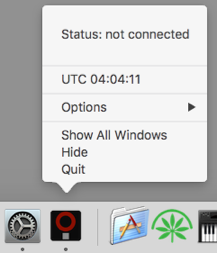
When the radio is powered on
and the CI-V port is connected, you will see the name of
the connected port, and a C in a white circle appears at
the bottom right of the dock icon:
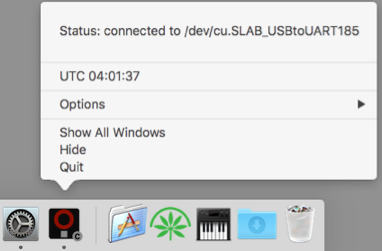
Note that the filename in /dev
can have a number behind it.
Note too that there is a convenient UTC clock (updated only
at the instant the dock menu is open).
Once connected, you can access the CI-V port at either the
filename shown in the dock menu (in the above case
"/dev/cu.SLAB_USBtoUART") or the filename
/tmp/7610civ.
For example, in the case of wsjt-x, you can use this:
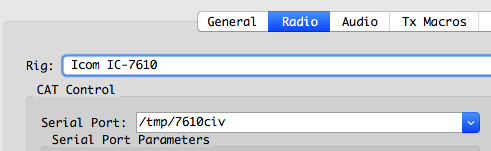
3 System Requirements
CI-V Redirect requires Mac OS X 10.9
(Mavericks) or newer. It also requires the Silicon Labs Mac
OS X driver to be previously installed.
4 Download
The application and Xcode project can be downloaded
from the download page.
5 Synopsis
The Icom IC-7610 contains a USB 2.0 hub in the rear panel.
Within this hub, there are three devices, two Silicon Labs
CP2102 USB to UART Bridge Controllers, and a USB codec (for
line input/output audio).
One of the UART bridges is an RTTY/PSK data port, and the
other UART bridge is the CI-V port.
The Silicon Labs driver for MacOS X references a Silicon
Labs port as a file in the /dev directory named
/dev/cu.SLAB_USBtoUART. The device also
exists as /dev/tty.SLAB_USBtoUART.
The "cu" part of the name is a legacy term for a modem (cu
stands for "call Unix"), and tty is the legacy
Unix time-shared teletype terminals. The principal
differences originally were signals such as carrier
detect (CD) on UART chips, but the distinction between
cu and tty has blurred over time.
When there is a second Silicon Labs port, MacOS' IOKit will
append a number to the base filename, e.g.,
/dev/cu.SLAB_USBtoUART21.
Depending on the precise instant each of the two IC-7610
ports is seen by MacOS X, either the CI-V port or the RTTY
port could end up with the filename without the trailing
number, and the other port ends up with the filename that
has the trailing number.
I.e., the CI-V filename is not constant with every power
cycle of the radio.
Additionally, if you also have another Silicon Labs UART
already connected to the USB bus, both the
CI-V and the RTTY port will have number suffixes that
changes each time the radio is reconnected or power cycled.
CI-V Redirect ameliorates the problem of changing filenames
by allowing the user to address the CI-V port with a time
invariant name.
CI-V Redirect is a very simple program. It uses the scheme
shown in Discover 7610 to identify the
filename that belongs to the CI-V port.
Next, it establishes a Unix soft link (also called symbolic
link) to a file that CI-V Redirect creates, in the /tmp
directory, called /tmp/7610civ.
Even when the real CI-V port name has changed, the Discover
7610 method will still find it, and link it back to
/tmp/7610. If you run CI-V Redirect, you
can always reach the CI-V port at
/tmp/7610civ.
Since /tmp/7610civ is a soft link, the
original port can still be reached at its original address.
You can think of /tmp/7610civ as an alias
for the actual CI-V filename as the latter moves around.
When CI-V Redirect loses connection to the radio (e.g.,
when the radio is turned off), the soft link will be
removed. CI-V Redirect also removes the soft link when it
quits.