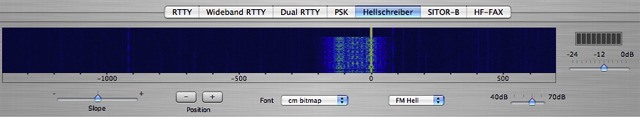cocoaModem Hellschreiber Interface
Kok Chen, W7AY
[w7ay (at) arrl
(dot) net]
Last updated: July 1, 2006
Index (User's Manual - Hellschreiber Interface)
General Information
Aural Monitor
Accessibility (Incremental Speak and Voice Assist)
Macros
RTTY Interfaces
PSK Interface
MFSK Interface
Hellschreiber Interface
CW Interface
ASCII Interface
SITOR-B Receiver
HF-FAX Receiver
Synchronous AM Receiver
Versions
Part II
Hellschreiber Interface
cocoaModem implements two Hellschreiber modes, the more common Feld-Hell mode and also two variants of the more robust FM-Hell mode.
Feld-Hell is a low duty cycle mode that transmits the Hellschreiber dots as an on-off keyed CW signal. FM-Hell is a 100% duty cycle mode that transmits in FM.
Fig 1 shows the cocoaModem Hellschreiber interface printing
a Feld-Hell signal.
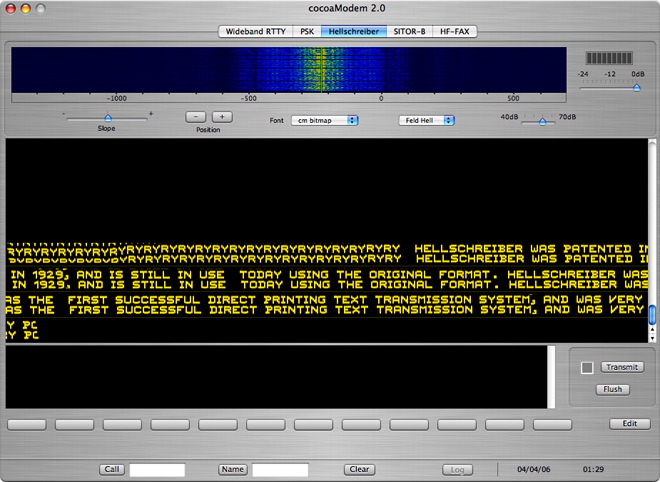
Figure 1 -
Hellschreiber Interface
The top section of the interface consists of the
Hellschreiber control panel, the middle section is the
receiver section , the next section down is the transmitter
section with macro buttons below it, and the usual QSO Info
strip at the bottom most.
Hellschreiber Control
Panel
The most prominent object in the control panel is the
familiar waterfall display. Like the other modes, the scale
below the waterfall changes depends on the sideband (upper
or lower) and VFO offset that you have set in the
Hellschreiber configuration. You can get to the
Hellschreiber config panel by selecting the Config item in
the Window menu in the menu bar while the Hellschreiber
interface is selected. Read the section on VFO Offset for
the PSK Interface to get a better idea of the
sideband and VFO offset settings in the Config panel.
The input signal strength bars and input attenuator are on
the right side of the waterfall display.
Below the waterfall display is a slider called
“slope.” A Hellschreiber signal is sent as
on-off carrier signals at the rate of 122.5 baud (8.163
ms/bit). If the sender’s and the receiver’s
clocks don’t perfectly agree with one another, the
printed lines of Hellschreiber will tilt slightly upwards
or slightly downwards, depending on the relationship
between the two clocks. The slope slider compensates for
this clock difference.
Hellschreiber does not send a sync signal for each
character. Each column of a text character that is
displayed can have any vertical phase position relative to
the transmitted text columns. Even when the slope is
correct, it is sometimes desirable to realign the test rows
so that the text is centered in the “tape”. The
Position buttons allow you to do that.
A Hellschreiber receiver has no control of what the
received font looks like. As a facsimile mode, the received
font is an image of the sender’s transmitted font.
For transmission, cocoaModem’s Hellschreiber
transmitter can choose between five fonts. One font, cm
bitmap, strictly follows the original Hellschreiber
specifications -- each bit in the font is either fully on
or fully off. The font fit nominally into a 14 high by 7
wide grid, with the vertical scale of the CTM of one half.
The second font, cm bitmap aa, is a
grayscale anti-aliased version of cm
bitmap. The pixels of the font can have a value that
is neither fully on and fully off (i.e., grayscale). You
have to make very sure that your transceiver is operating
as linear as possible (with absolutely no
ALC, just as when operating PSK31) when you use the
anti-aliased fonts.
The third is a double wide font which Jeff KC4FOX had
created. When signals are weak, a double wide font can
provide better readability.
All of the above fonts have the two-bit per pixel
spatial anti-aliasing characteristics.
These fonts do not work with the FM Hell 105 mode, which
require a one-bit per pixel font that fits into a 5 high by
7 wide grid. For this reason, cocoaModem has two additional
fonts, cm small and cm small aa, the
latter is a grayscale anti-aliased font. When the FM
Hell 105 mode is selected, only these two fonts are
enabled in the font menu. When the Feld Hell and
FM Hell 245 modes are selected, all fonts are
enabled, although the first three font will provide better
appearance.
As with the MacOS X text display, a grayscale anti-aliased
font can give a more pleasing and less jagged look when the
signal is clean and noise free. However, when the
transmission path is noisy, the regular font may be more
readable since it has higher contrast.
A popup menu to select between Feld-Hell, FM-Hell 105 or
FM-Hell 245 modes is next to the font menu.
Finally, there is a dynamic range slider for the waterfall
display.
Receiver Section
Click on a signal in the waterfall to tune to a
Hellschreiber signal. The waterfall in Figure 1 shows a typical Hellschreiber
spectrum operating in Feld-Hell (the
most common Hellschreiber mode). Unlike a PSK31 or an
RTTY signal, it is harder to identify a Feld-Hell signal
from its spectrum. It is easier to identify a signal
from the sound on the transceiver’s loudspeaker.
To hear what Feld-Hell sounds like, select the
computer’s speakers as the output device, start
the cocoaModem Hellschreiber transmitter and start
typing into the transmit view.
A Feld-Hell signal is more than 100 Hz wide, so tuning is
not very critical. Because of that, no AFC is used in
cocoaModem. The receiver is tuned to where you have clicked
on the waterfall. As with the other modes, you can fine
tune by using the scroll wheel of a mouse while the cursor
is positioned inside the waterfall area.
To stop the receiver from "printing," apply a Shift-Click
(hold down shift key and apply a mouse click) anywhere
within the waterfall with cocoaModem's window selected as
the currently active window (click on the title bar of
cocoaModem window once, if you are unsure if it is the
active window).
Hellschreiber characters are typically sent as a 5x5 dot
matrix inside a 7x7 matrix. Characters can be wider than 7
dots but cannot be taller than 7 dots. Each dot can be
position at half dot vertical alignment as long as the dots
and the spaces between the dots are no smaller than the
height of a full dot (this keeps the bandwidth of a bilevel
Hellschreiber signal from exceeding the normal bandwidth
limits).
The characters are sent in column-wise rasters, starting at
the lower left of a glyph and ending up at the top right of
the glyph.
Since Hellschreiber does not send a synchronization bit in
the data stream, the bits of the received character can be
out of phase with the bits of the transmitted character.
Because of that, Hellschreiber is traditionally displayed
with two repeated columns. In this manner, at least one
full height character is displayed. (See the images
here on how the double hight characters
are printed to a paper tape on a historical
Hellschreiber mcahine.) A cocoaModem “tape”
with the vertical misalignment is shown below in Fig. 2.
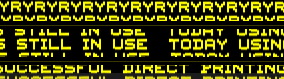
Figure 2 -
Vertical Misalignment
As explained in the previous
section, cocoaModem provides a pair of position buttons to
align the characters so that they are centered on the
“tape.”
As with other modes, you can select the background of the
display view and both the received text color and the
echoed transmit text color by using the color wells in the
Config panel. Note that since the received display is not
text, but a facsimile image -- you will not be able to cut
and paste text from it. cocoaModem provides a short history
that you can scroll back the receive view to read.
Figure 3 shows a typical FM-Hell 245
signal.
When it is idling, an FM Hell
signal is a pure carrier. as can be seen on the top part of
the waterfall display in Figure 3 above. The typical
deviation that is used in FM Hell is 61.25 Hz. When there
is modulation present, FM Hell looks like the lower part of
the waterfall in Figure 3, and pretty much sounds to the
ear like a 245 baud minimum shift keyed RTTY signal (i.e.,
a very fast RTTY signal with a 122.5 Hz shift).
The line that you see at 0 on the waterfall scale in Figure
3 is the black level of the text, and the white level is
122.5 Hz to the left of it. Most fonts have more black
background than text stems, so the "black" level will
usually be much more prominent on the waterfall.
Figure 4 shows a typical FM-Hell 105
signal. The white and black levels of FM Hell 105 are 52.5
Hz apart.
cocoaModem is set up to allow
you to copy FM-Hell by clicking on the more prominent
"black tone," which is on the right side of the FM Hell
signal if you make the sideband menu in the Receive config
panel to be the same as the sideband selected on your
transceiver.
Using the black level as the reference tone to click on in
the waterfall allows you to tune to an FM Hell signal even
when the transmission is idling. In practice, it is hard to
miss which tone is the black tone even when an FM signal is
not idling, since it is usually the strongest component of
an FM Hell signal.
Transmitter Section
cocoaModem generates Feld-Hell by
generating on-off pulses of an audio tone. These are
converted by an SSB transmitter into an on-off carrier. On
the air, a Hellschreiber signal is simply high speed
synchronous CW.
Unlike PSK or RTTY signals, there is an absence of any
audio when Feld-Hell is transmitting space characters, in
the space between characters, and when you pause typing.
Even the background portions of the Hellschreiber
characters themselves carry no signal.
If you are using VOX, this means that the VOX must turn on
very rapidly (in much less than 8 milliseconds). To allow
VOX to work, cocoaModem has included a method similar to
RTTY diddles. When nothing is being typed, cocoaModem will
insert dots into the stream that will keep VOX asserted.
To insert these “diddles,” check the Diddles
box in the Transmitter Config panel.
You should also include a VOX hang-time or delay so that
PTT does not disengage between characters. For example,
with the SignaLink SL1+, engage the Delay button in the
front of the box. With a proper VOX delay dialed in, the
PTT should remain engaged while the diddles are being
transmitted.
If you are using hardware PTT, you need not include the
diddles. The diddles are there just to keep the VOX engaged
when you are not actively typing into Feld-Hell.
cocoaModem filters the output audio to limit the bandwidth
of the Feld-Hell output signal to about 200 Hz. Be sure you
operate your SSB transmitter in a linear mode. This means
no ALC
showing at all. This is especially important if you
are using the anti-aliased (cm bitmap aa) font.
In the FM-Hell modes, cocoamodem generates
a 100% duty cycle continuous phase audio FM signal that is
used to modulate an SSB transmitter. The pulses are raised
cosine pulses to keep the bandwidth minimal -- in FM Hell
105 mode, it produces a signal that is the same as a
minimum shift keyed (MSK) signal. Since FM-Hell is a
full duty cycle mode, you need not apply diddle when you
are using VOX to key the transmitter. As long
as cocoaModem is "transmitting," there will be tone, and
the VOX will remain engaged. Be mindful, that like RTTY and
PSK31, FM-Hell is a full duty cycle mode and you have to
reduce the power of your transmitter to whatever the
requirements are when operating full duty cycle modes to
avoid "frying" the transmitter.
As usual, the command-T and command-R keyboard shortcut
allows you to enter and leave transmit mode. You can engage
in a conversational Hellschreiber QSO without taking your
hands off the keyboard.
The Hellschreiber Interface has its independent set of
macros. These macros are saved to your preference (property
list or plist file) when you quite cocoaModem and read back
in when you relaunch the application.
Next (CW Interface)